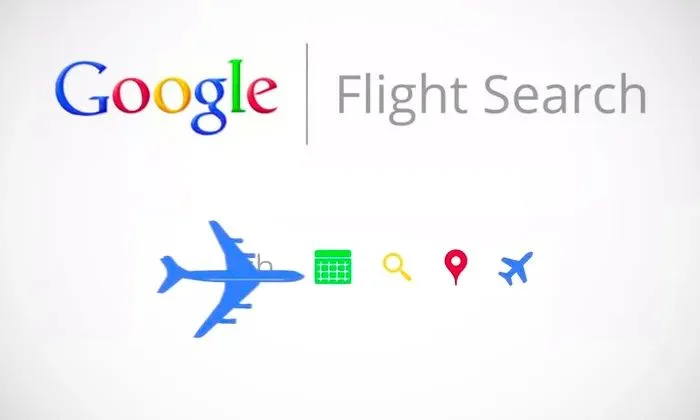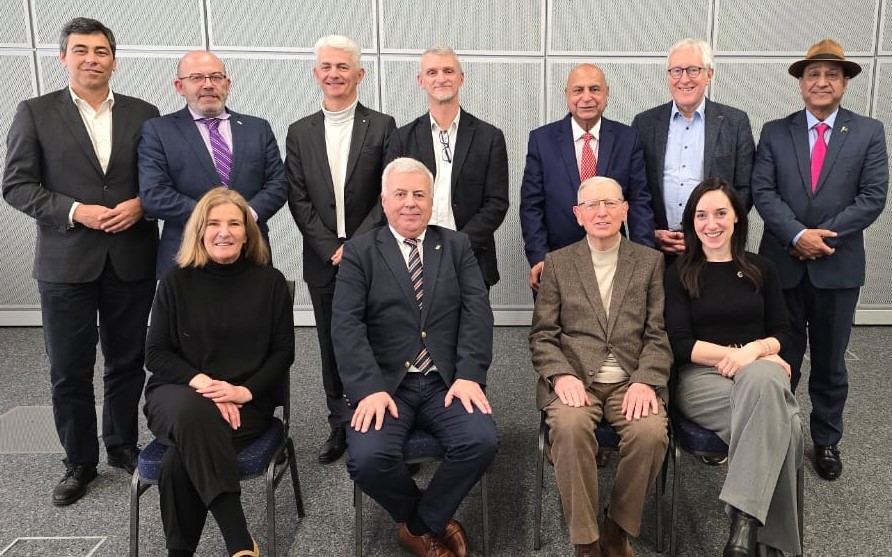By Jeff Belizaire
Our life changed when Google introduced their search engine. And ever since they introduced their flight search engine, we’ve been able to get plane tickets for next to nothing.
Even though there are a lot of other flight search engines like Kayak and Skyscanner, Google Flights is definitely among the best. In addition to aggregating the most information and applying it to our route of choice, Google Flights search is constantly adding new, powerful features that significantly reduce our airfare costs.
However, if you want to know how to find cheap flights, it’s important to understand how Google Flights works, and what you can do to improve the rates you get and travel for less.
Here’s everything you need to know about Google Flights:
What makes Google Flights better than other flight search engines?
The main difference between Google Flights and everyone else is its efficiency. When you search for cheap airfare, you want all the factors to be included in the final verdict on your best flight option.
The Google Flights app shows you a price graph so you can plan ahead of time. If your dates are flexible, Google will show you which dates are best for travel, and which dates you should avoid due to a cost spike.
Google Flights search can also predict delays. This is especially important if you’re traveling for business, or even if you’re just short on time. No one likes delays, so Google analyzes historic flight data to predict any irregularities.
It can also show you other information, such as the type of aircraft and what level of comfort you can expect. If you’re really looking for some extra legroom or power outlets, Google Flights will tell you everything you need to know.
Google offers a much better user experience. While sites like Kayak are great for finding ridiculously cheap flights, using them can take ages and too many pop-ups to count. So if you’re looking for a fast, straightforward experience when booking a plane ticket, Google Flights is your app.
How does Google Flights search engine actually work?
Google Flights uses ITA Matrix to find the cheapest flights. Originally a software developed by MIT scientists, ITA Matrix was acquired by Google in 2011.
This software is special because it can filter based on multiple inputs. So let’s say you want to travel with a specific airline, find a flight with the most legroom and in-flight WiFi, connect through Singapore, and preferably have your flight in the early morning – Google Flights matrix can find the exact thing you’re looking for. Provided it exists, of course.
You can use the actual ITA Matrix, but it’s best to use Google Flights and its improved matrix because it’s more relevant. ITA Matrix often has flight results that are out of date and aren’t applicable anymore, while Google Flights searches for cheap flights in real-time, ensuring that you get the best price.
Using Google Flights
If you’re a pro at using the Google Flights app to find the best airfare deals, feel free to skip this section. But if you’re still unsure about using it over other airfare search engines, here’s what you have to do:
• Enter your departure location, or find it in the popular destinations list.
• Select your ticket type. You can choose from three ticket types: one-way, roundtrip, or multi-city if you want to have a few stopovers or mini-holidays.
• Select the number of passengers and cabin class (economy, first class, business class, etc.)
• Select your flight dates by clicking on the calendar. You’ll see the lowest airfare price for each day.
• Filter your results by stops, airlines, times, or other options.
• Sort your results (by best flights, price, duration, or departure time).
• Choose a flight for each leg of your journey.
• Choose if you’ll book the flight through Google, an airline, a travel agency like Expedia, or through a different available website.
• Confirm your reservation with the airline.
Use Flight Insights to find the best flight deals
Flight Insights are a good way to get some insider info from Google Flights on how to get the cheapest airfare deals. For example, you can see fares for nearby airports (that can be much cheaper in some cases) and the price graph (that will show you price trends across weeks and months).
Cookies and incognito mode
Using incognito mode is one of the oldest tricks in the book, and it really works. Each site tracks cookies, so if you want to make sure you’re getting the most bang for your buck, delete your cookies before visiting the site again or browse from incognito mode (your cookies won’t be stored). Otherwise you may notice a weird spike in the price the second time you visit.
For adventurers: Google Flights Explore Map
Just because you’re on a budget doesn’t mean you can’t go on an impromptu vacation. At least that’s what Google Flights Explore Map seems to be saying.
If your dates are flexible and you really want to travel spontaneously, you can use the Explore Map to find the best airfare deals. Google will then show you how the prices compare (after all, its price graph is incredibly powerful), and if you’re happy with your results, you can go ahead and book the ticket.
Can’t find all airlines on Google Flights?
This is one of the potential drawbacks of the Google flight search engine. Since Google only displays partner airlines (over 300 of them), that means that some, which haven’t partnered with them yet, will get left out. And they might just give you a better deal.
That’s why you should check multiple flight search engines before booking your plane ticket. We love Google Flights, and it’s really a lifesaver, but we always double-check. After all, the goal is to get the cheapest flights. And the more flight search engines we have in our arsenal, the merrier.
Courtesy: LoungeBuddy
https://www.loungebuddy.com/blog/how-to-find-cheap-flights-with-google-flights